Agile 2.0: Redefining Agile Software Development with AI Support - Part 1
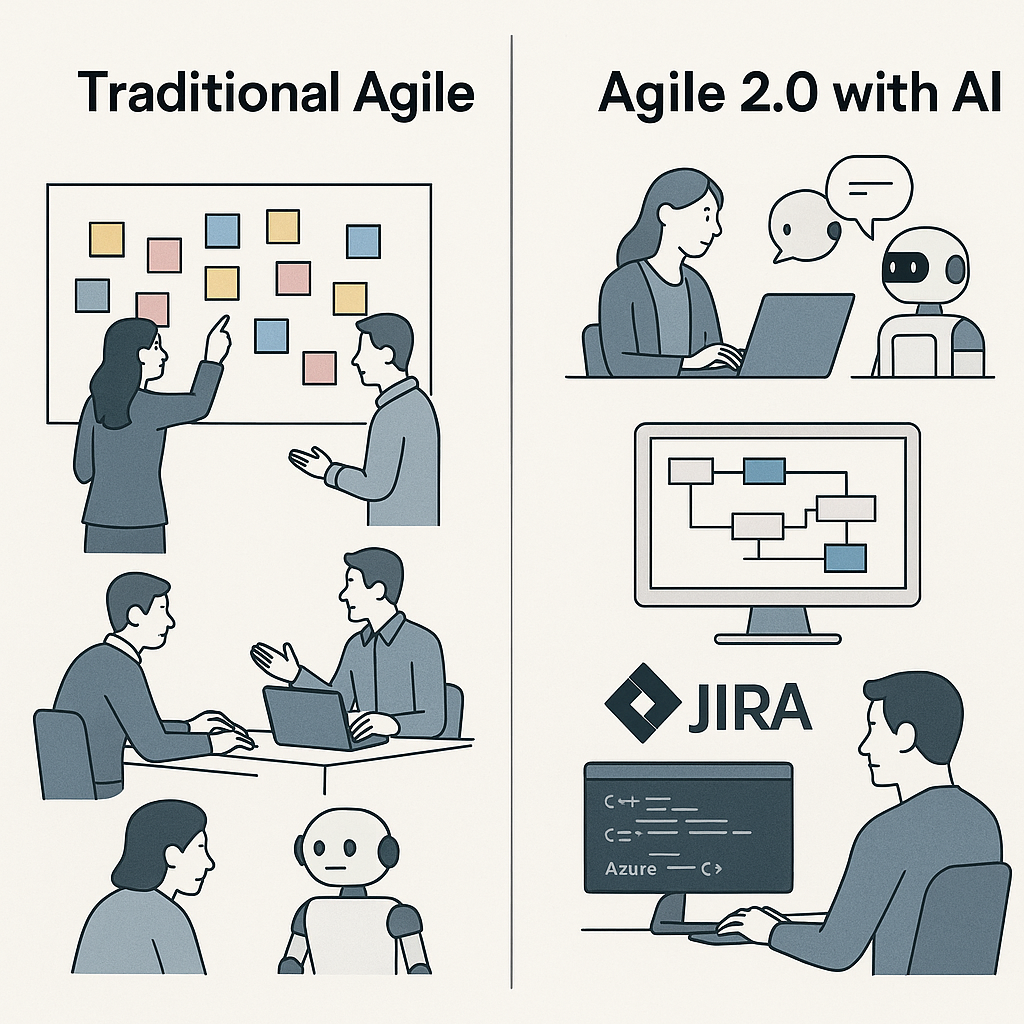
Agile software development has revolutionized how teams build and deliver software. However, as complexity grows and pace increases, even Agile faces limits.
Enter Agile 2.0 — a new era where Artificial Intelligence (AI) becomes an integrated team member.
This article explores how AI can support and transform each phase of Agile development — from requirements to delivery — resulting in smarter workflows, faster iterations, and richer documentation. We'll show how Agile methods can and should adapt to this AI-augmented future.
1.1 Traditional Agile Workflow Overview
To understand the enhancements Agile 2.0 introduces, let’s revisit the traditional Agile development process. A typical Agile project follows these core steps:
- Requirement Gathering: Product Owners collaborate with stakeholders to identify and document business needs and user goals.
- Backlog Creation: Requirements are translated into EPICs and user stories, added to the product backlog.
- Sprint Planning: Teams plan short iterations (Sprints), selecting stories to work on based on priority and capacity.
- Development: Developers implement features through pair programming, version control, and continuous integration.
- Daily Standups: Teams meet daily to coordinate work, raise blockers, and adjust priorities.
- Testing: Quality assurance runs tests (manual/automated) to verify story completion and product stability.
- Review & Demo: At the end of the Sprint, work is demonstrated to stakeholders for feedback.
- Retrospective: Teams reflect on the Sprint and suggest improvements for future iterations.
- Delivery: Completed and approved features are released to production.
This cycle repeats continuously, promoting adaptability, team collaboration, and customer feedback.
1.2 Real-World Example for Agile 2.0 in Action
To better illustrate the Agile 2.0 lifecycle, let's consider a real-world example:
Use Case: We need to build a work time tracking feature for an employee. The employee works typically 3 days per week and needs to accumulate a total of 16 working hours weekly. Key requirements include:
- A start/stop function to easily record working time
- The ability to manually enter or edit past working times
- A mobile-friendly interface for quick access
- A desktop version for better overview and export functionality (e.g., Excel)
We will use this use case to walk through each stage of the AI-supported Agile 2.0 development lifecycle and demonstrate how AI can assist in transforming an initial idea into a fully realized and maintainable software solution.
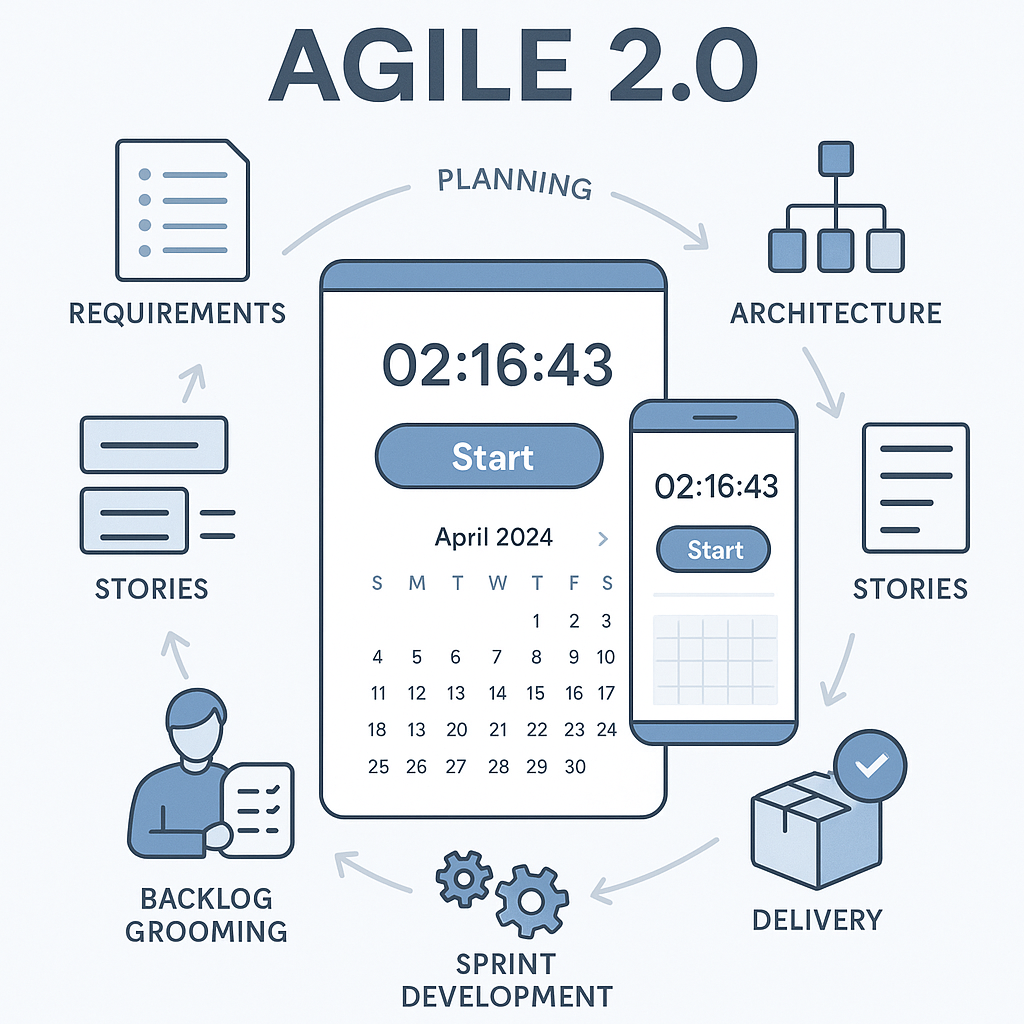
2. The AI-Augmented Agile Lifecycle
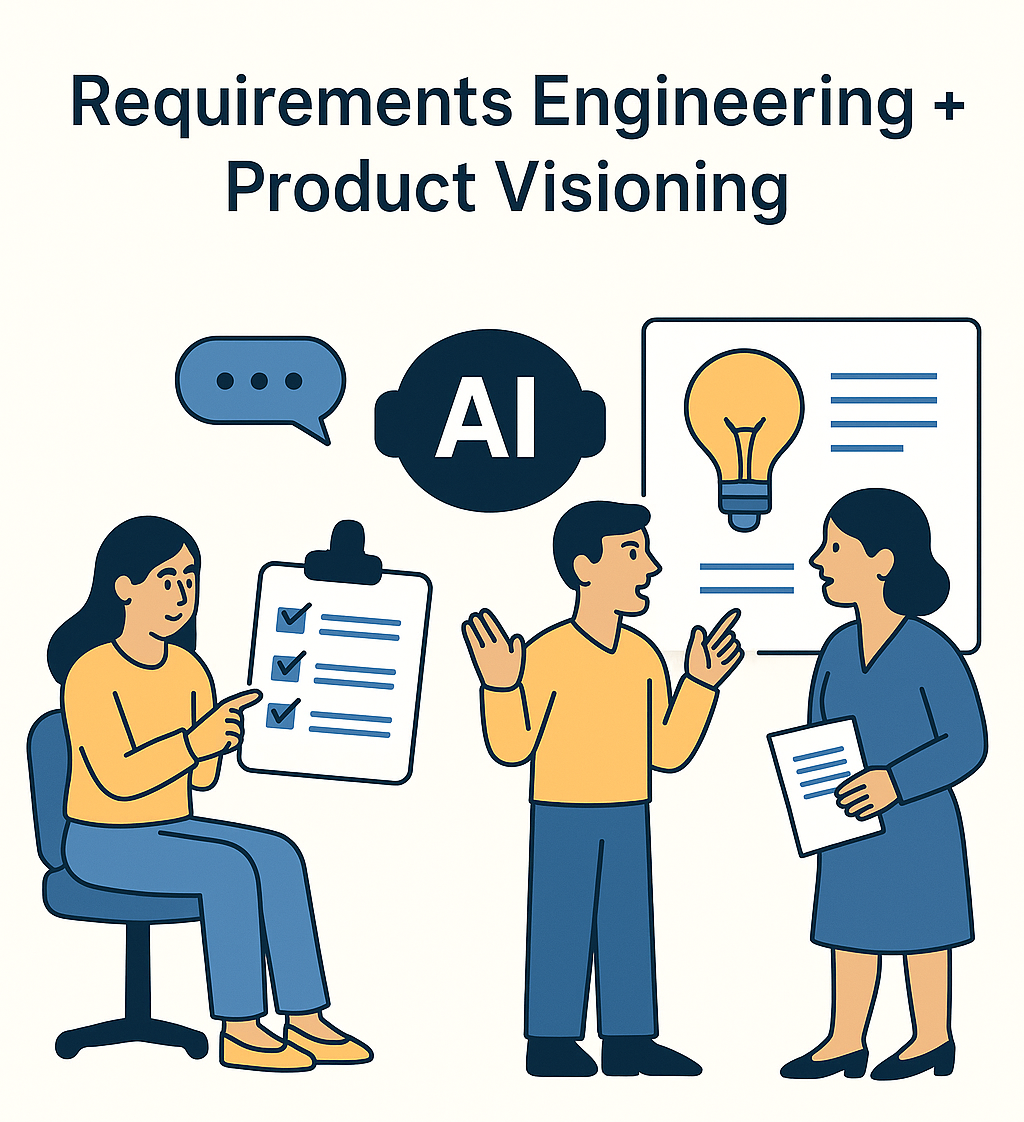
2.1 Requirements Engineering + Product Visioning
Traditional Practice: Product Owners and Stakeholders gather requirements manually via workshops, interviews, and documents.
Agile 2.0 Enhancement:
- AI analyzes interviews, documents, and competitor data to extract clear requirements.
- Identifies gaps, inconsistencies, and opportunities.
Use Case Example: For our example we can take the stakeholder input and give it to the UI to analyze:
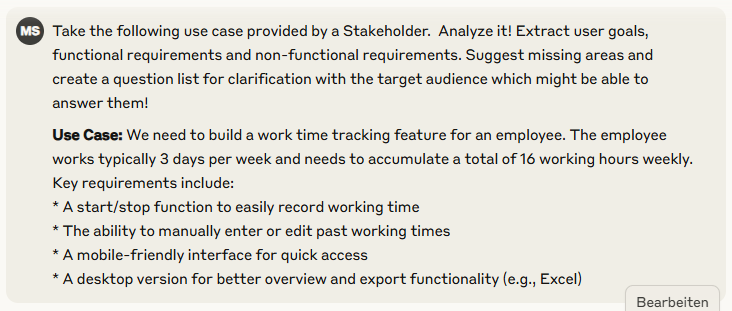
The output is saved as a markdown file for offline review. It includes a comprehensive question list for further clarification and iterative refinement.
Sample Prompt for this step:
Analyze this stakeholder interview transcript. Extract user goals, functional requirements, and non-functional concerns. Suggest missing areas and create a question list for clarification with the target audience which might be able to answer them!
2.2 Architecture & Design Assistance
Traditional Practice: Architects sketch basic designs upfront and refine over time.
Agile 2.0 Enhancement:
- AI proposes missing non-functional requirements (e.g., scalability, privacy).
- Generates component diagrams, activity flows, and security models based on the Tech Stack input.
For our example lets assume the following tech stack. (This will be more detailed for a company, but will do the job for our sample)
Sample Tech Stack
- Language: C#
- UI: Blazor, Blazor WASM
- API: REST, OData
- Data: Azure Blob Storage, SQL Server, SQLite
- Documentation & PM: Jira, Confluence
We combine this stack with the enhanced requirements from step 1. The result is again delivered as markdown and can be further refined into diagrams like PlantUML.
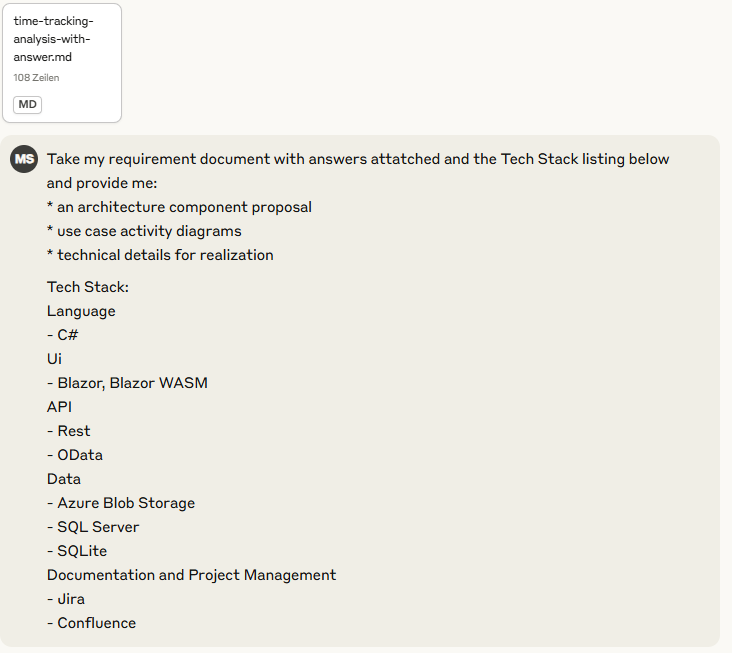
The output is again available as Markdown file for better reading:
The AI has created a complete solution:
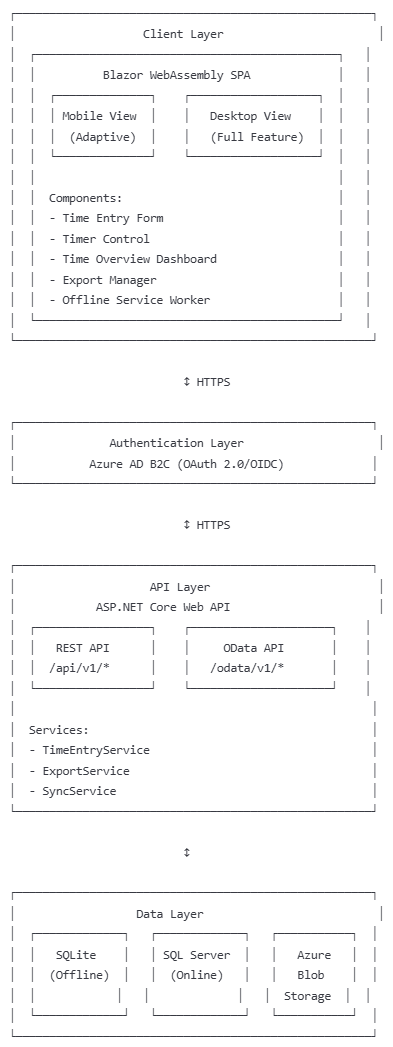
This can be further optimized with help of AI to real plantuml or whatever you or the organisation prefer. For this sake, we continue just with this output.
Sample Prompts for this step:
Take my requirement document with answers and the Tech Stack and provide me:
* an architecture component proposal
* use case activity diagrams
* technical details for realization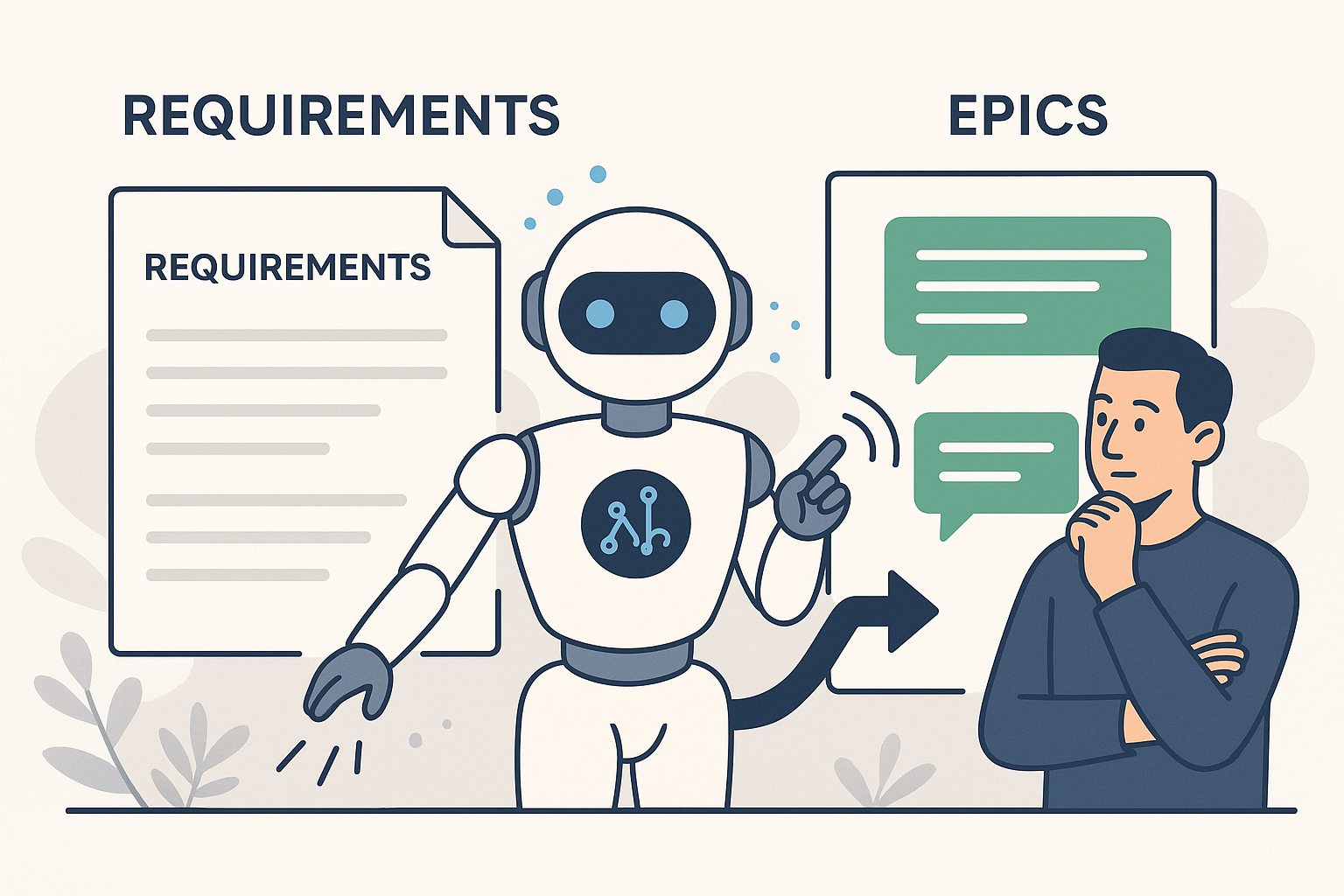
2.3 EPIC Creation and Timeline Structuring
Traditional Practice: Product Owners break features into EPICs manually, sequencing them based on roadmap priorities.
Agile 2.0 Enhancement:
- AI structures EPICs into independent, logical packages.
- Suggests delivery sequences and timelines based on team velocity and priority.
We now use the enhanced requirements and architecture to generate EPICs, following these rules:
- Max 2 weeks of combined work (human + AI)
- Human-understandable
- Independent where possible
- Include examples and technical context
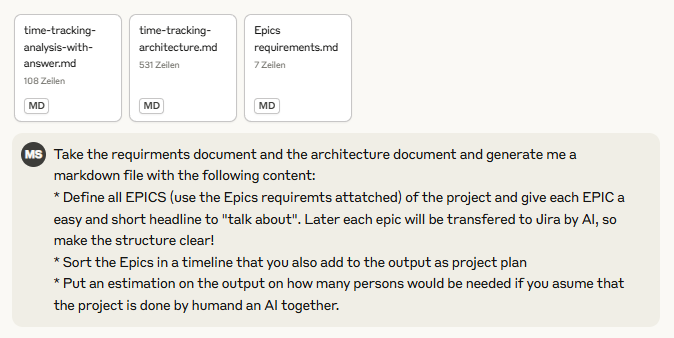
The result is a clean EPIC and timeline plan that can be uploaded to Jira using the MCP Server and tools like Claude or Cursor.
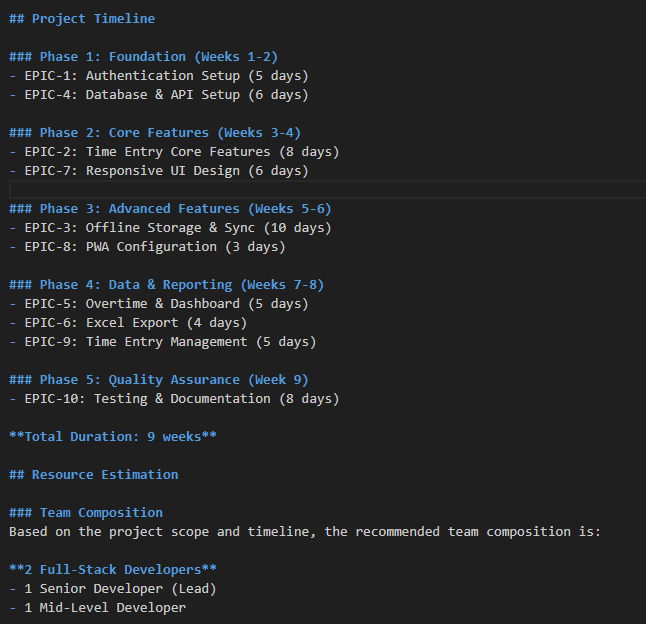
Now as next step we can "upload" this EPICs into our Jira project. For that we use a MCP Server combined with Cursor AI and Claude 3.7.
For a detailed setup see here :
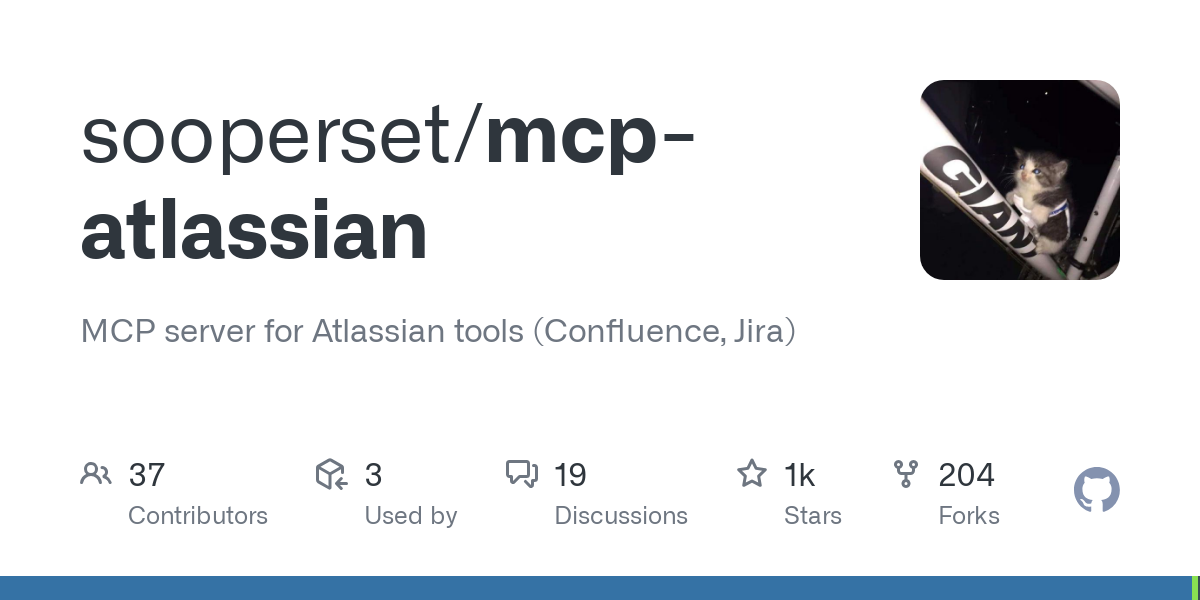
Just give the created markdown file to the AI chat in Cursor and advice it to "upload" the Epics to Jira.
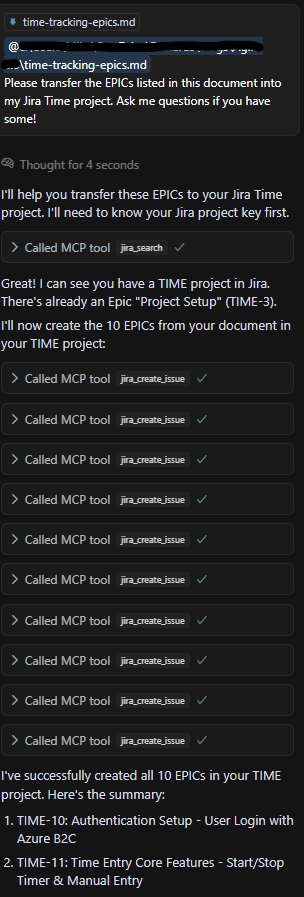
It will call several times the JIRA MCP connector to upload. As a result you will have now a nice project setup in JIRA:
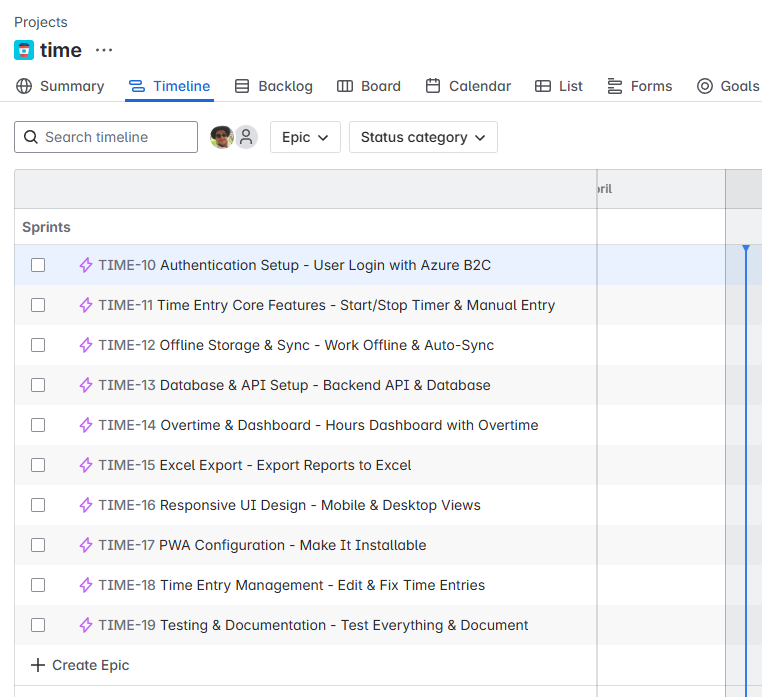
Sample Prompt:
Take the requirments document and the architecture document and generate me a markdown file with the following content:
* Define all EPICS (use the Epics requiremts attatched) of the project and give each EPIC a easy and short headline to "talk about". Later each epic will be transfered to Jira by AI, so make the structure clear!
* Sort the Epics in a timeline that you also add to the output as project plan
* Put an estimation on the output on how many persons would be needed if you asume that the project is done by humand an AI together.Please transfer the EPICs listed in this document into my Jira {Project} project. Ask me questions if you have some!Conclusion (End of Part 1)
In this first part of the Agile 2.0 series, we demonstrated how AI can accelerate and structure the early phases of a software project:
- From requirement gathering
- To architecture design
- To EPIC structuring and planning
The next part will focus on daily work with AI support: story breakdown, development pairing, automated documentation, estimation, and more.
Stay tuned!
