Agile 2.0: Redefining Agile Software Development with AI Support - Part 2
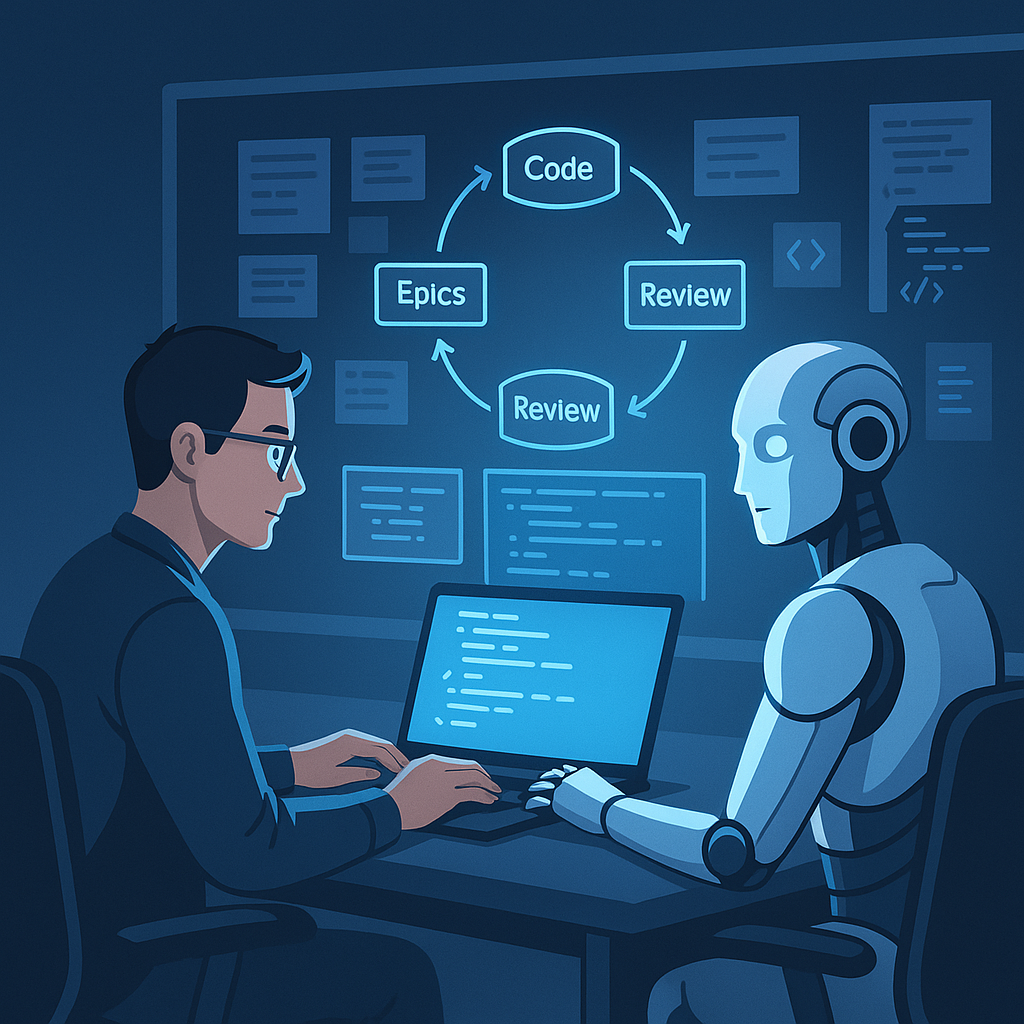
Before continuing with Part 2, make sure to review Part 1 to fully grasp the foundational concepts of Agile 2.0.
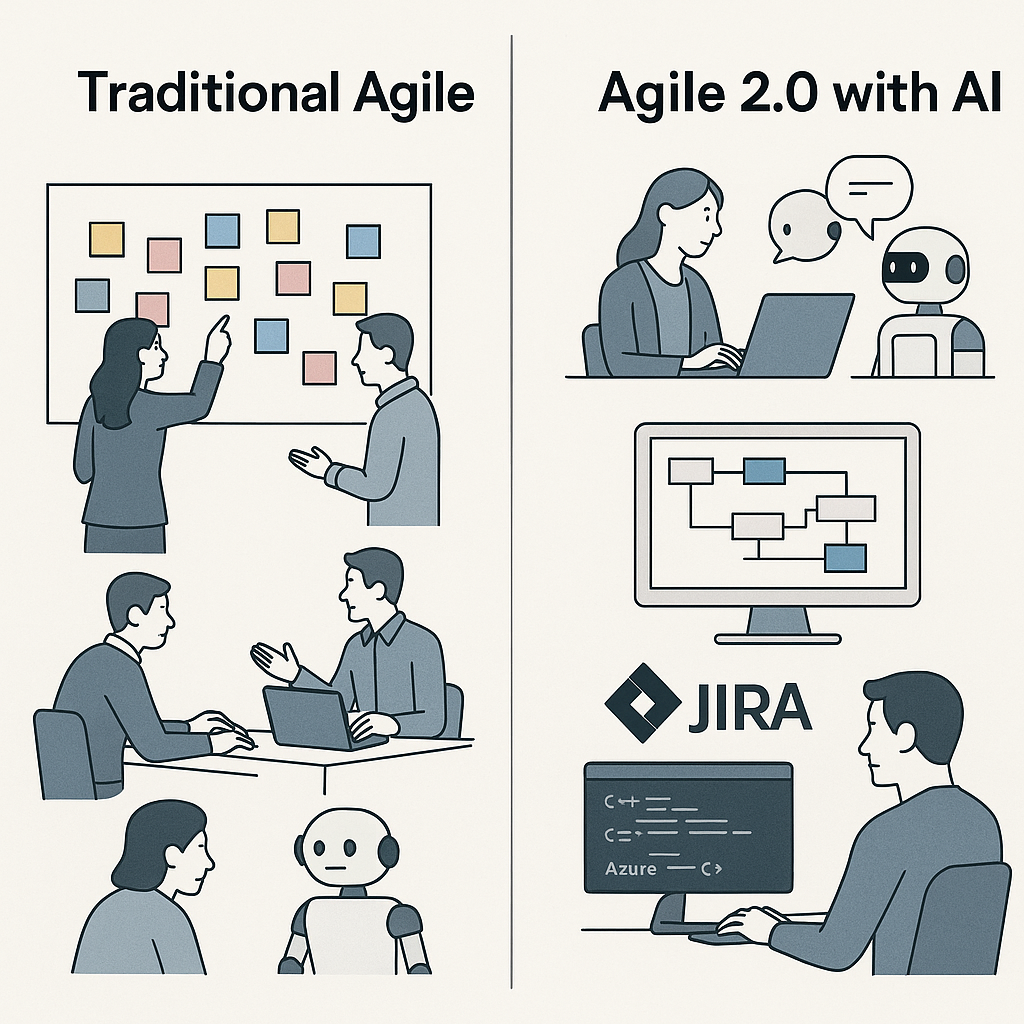
Part 1 introduced the concept of Agile 2.0—a future-oriented methodology where human creativity is empowered by intelligent agents, backlog grooming is automated, sprint planning becomes data-driven, and team focus shifts from coordination to creation.
AI doesn't replace Agile, it supercharges it.
This guide primarily addresses software developers, technical leads, and Agile practitioners aiming to harness AI’s full potential within Agile frameworks.
A Day in Agile 2.0 – Stories, Code & AI in Action
In this chapter, we dive into the heart of daily development work in an Agile 2.0 environment. While the traditional Agile approach relies heavily on human decision-making and coordination, Agile 2.0 leverages AI as a hands-on collaborator—one that supports engineers, product owners, and reviewers every step of the way.
Let’s walk through how a modern AI-augmented team manages Epics, Stories, and Code in their day-to-day workflow.
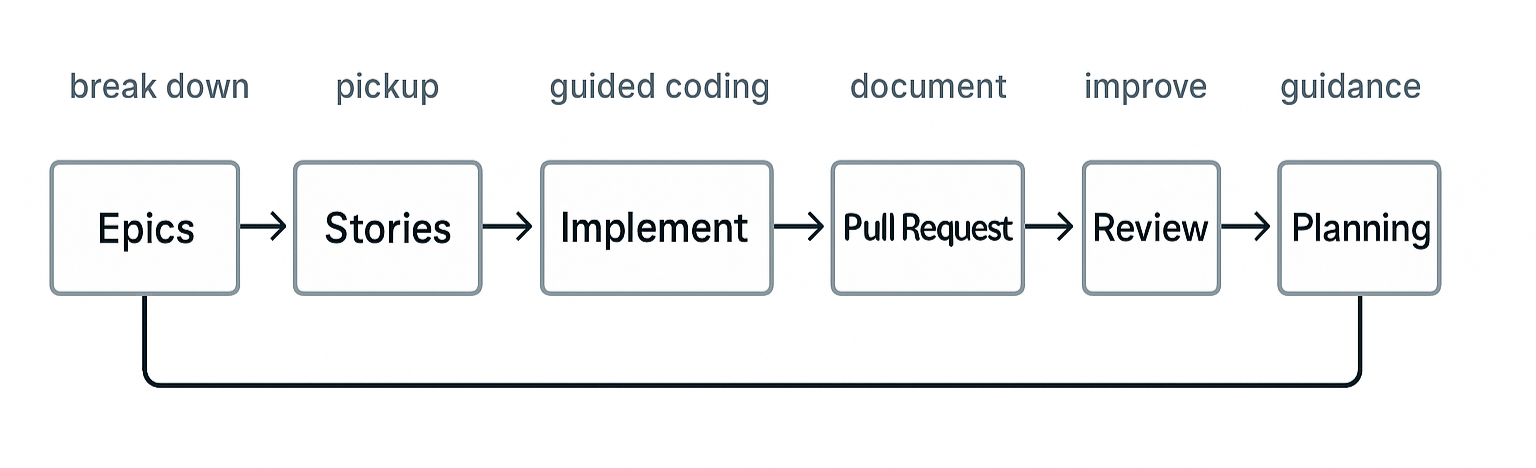
From Epics to Stories – Break Down
Every development journey begins with an Epic—broad goals or initiatives. AI helps break Epics into Stories with precision and consistency.
Each Story is designed to be:
- No larger than 1 day of work, assuming a human-AI pair
- Richly detailed and production-ready
Each generated Story includes:
- ✅ Top 5 Acceptance Criteria
- 🧩 Rough task breakdown
- 🔧 Technical background/context
- 🔗 Dependencies
- 🕒 AI-driven time estimation
This enables teams to plan predictably while staying adaptable.
Daily Meetings – Pickup the Daily Work
Daily meetings become sharper and more efficient with AI support:
- AI generates a summary of what was achieved yesterday, based on Story updates and Git activity
- The team decides which Stories to pick next, guided by:
- Current progress
- AI suggestions based on team availability and Story priorities
- AI flags:
- Blockers
- Open questions inside Stories
- Related dependencies or conflicts
From Stories to Code – Guided Coding
Development becomes a collaborative effort between human and AI.
- The developer starts pair programming with an AI assistant
- The AI understands the selected Story and its tasks
- It helps generate boilerplate, structure logic, or suggest best practices
- The human ensures the AI:
- Stays on task
- Doesn’t over-engineer
- Applies the correct coding rule papers (e.g. REST conventions, naming standards)
✅ Pair coding ends when all acceptance criteria are fulfilled.
Open a Pull Request – Document the Results
Once the Story is done:
- AI writes a structured update back into the Story
- A Pull Request is created automatically, including:
- Summary of changes
- Technical decisions made
- Linked commits and Story references
- Pre-PR checks (automated or prompted by AI) include:
- ❗ Is the Changelog updated?
- ✅ Are all linked issues closed?
- 📎 Are all files, tests, and documentation included?
Start a Review – Improve the Output
Code review is augmented, not automated:
- AI reads the Pull Request and provides a summary for human reviewers
- It checks against:
- Team’s coding rule papers
- Code quality standards
- AI generates:
- 🚨 Inline comments for minor issues
- ⭐ A Top 5 list of key code changes for manual review
This allows reviewers to focus on strategic, impactful feedback.
Feedback Loop to Planning – Guidance for the Next Days
Once a Story has been implemented and reviewed, Agile 2.0 closes the loop with a planning feedback cycle:
AI helps answer critical questions:
- 📈 Did the Story impact other Stories or Epics?
- 🧭 Should any Epics or Stories be adjusted?
- 📚 Do we need to update coding guidelines?
- 🧪 Should we refine our quality standards or review criteria?
The cycle continues—smarter, faster, and continuously learning.
Hands on
After this introduction of the single steps, lets see how that works in practice by continue the sample of Part 1 of this article.
Remember: We have start building a time small time tracking tool for weekly work time. Last time we ended with the EPICs create in Jira.
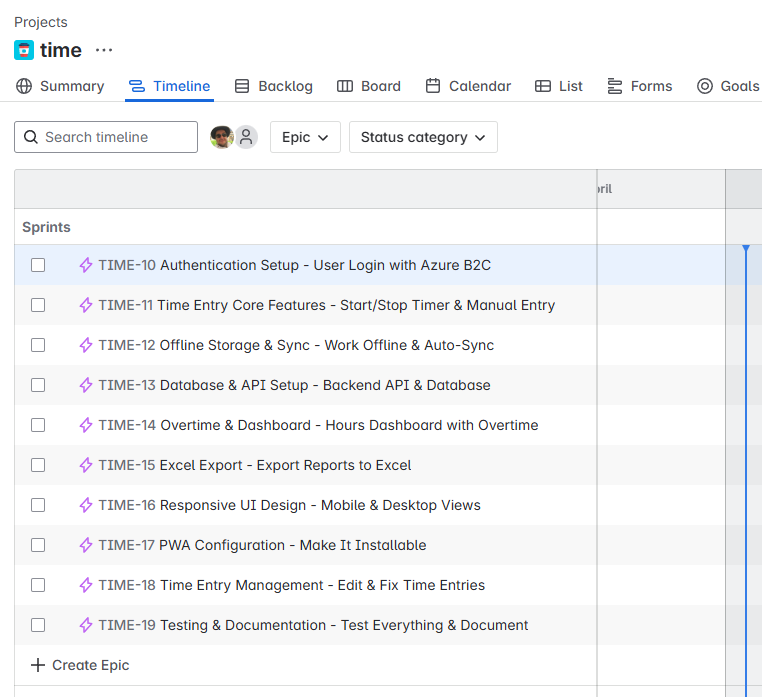
Development Setup
To create this example i have used the following setup:
- Cursor AI, Claude 3.7,
https://www.cursor.com/ - Jira MCP Server,
https://github.com/sooperset/mcp-atlassian - Github MCP Server
https://github.com/github/github-mcp-server
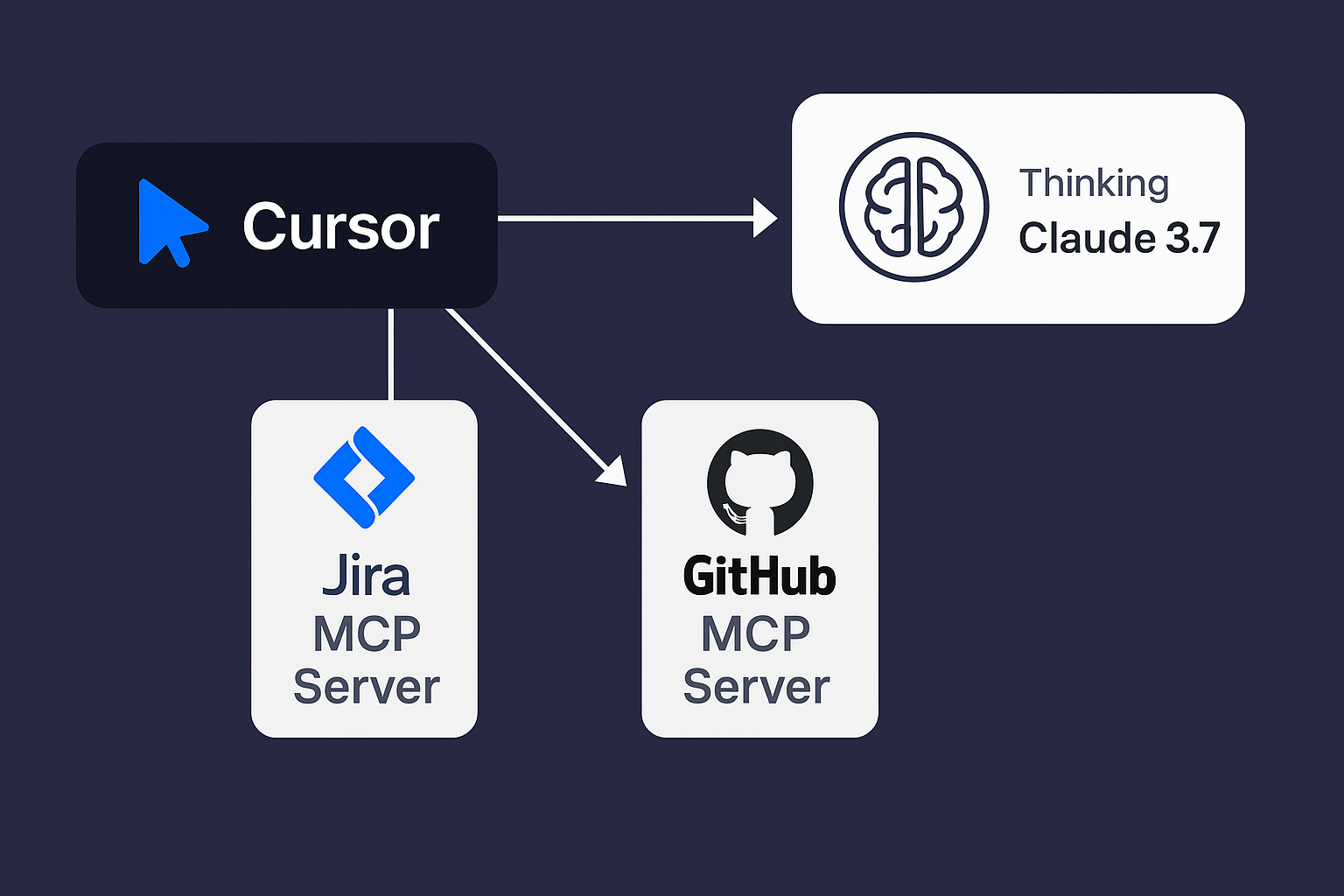
This setup gives Cursor and Claude the possibility to access Jira and Github directly. Saving a lot of copy and paste between tools.
This section assumes familiarity with Cursor AI and AI-assisted coding. Thus, some detailed steps might be summarized or omitted.
The source code of this example can be found here:
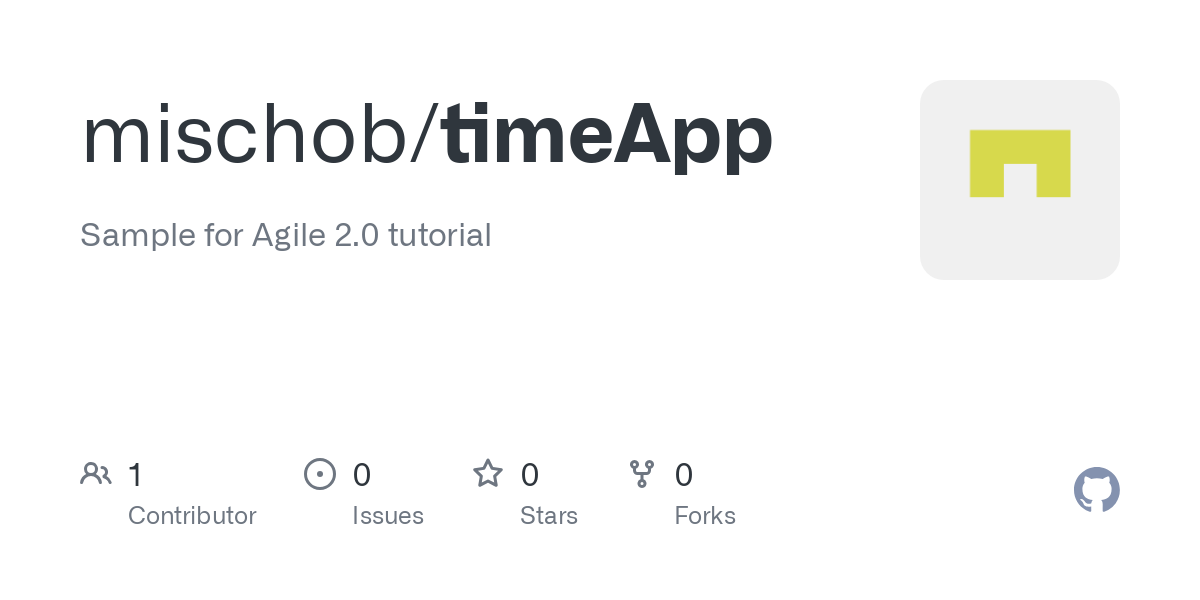
Create empty project and place project files
Let's start and create an empty project folder "TimeApp" where we copy the results from Part 1 of this article into an "requirements" folder. This will be context information the AI will need for all further activities.
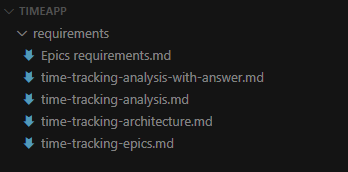
Set the Cursor Agent to usage of Claude 3.7
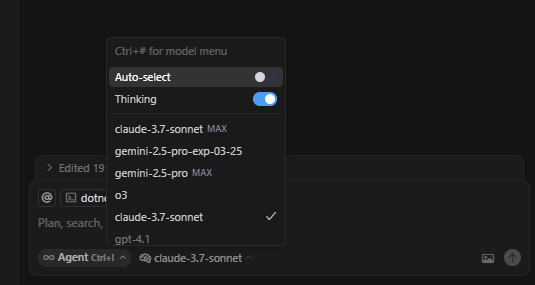
From Epics to Stories – Break Down
Lets start and breakdown the first EPIC into stories. Remember, each Story should not be bigger than 1 day in a pair coding setup with AI.
Example AI Prompt:
Today we want to start working on EPIC: https://mschober.atlassian.net/browse/TIME-10 (check with Jira!)
stripping it down to single stories where each story should not be longer than 1 day for a coder supported by AI. See @requirements forlder for project scope. So we want now to setup the solution until the scope of this first EPIC. You can see that the solution is currently empty. So define all user stories needed to reach the EPIC target. Ask me questions if you have some!Notice that the prompt explicitly references the requirements folder, providing AI with comprehensive project context.
The AI might ask you some questions while processing the prompt and will ask to access Jira by the MCP server. It will ask each time accessing it until you allow it to use it without acceptance. (Not my choice)
The result (in my case) are 6 Stories that contains workload for max 1 day.
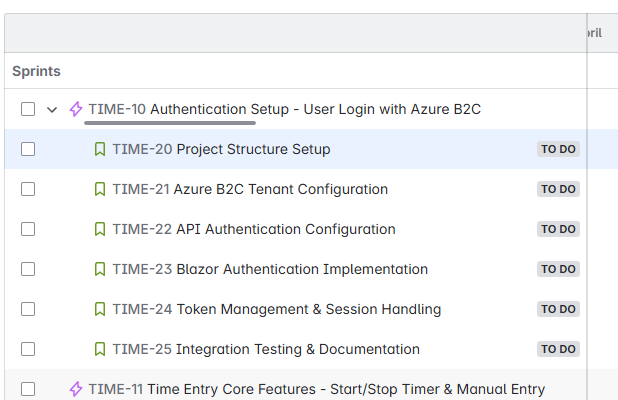
As you also can see, the AI has added a lot of detail information to the story. As product owner or developer it is now your task to review and run correction cycles if needed. It might also make sense to add respective "coding guidlines"
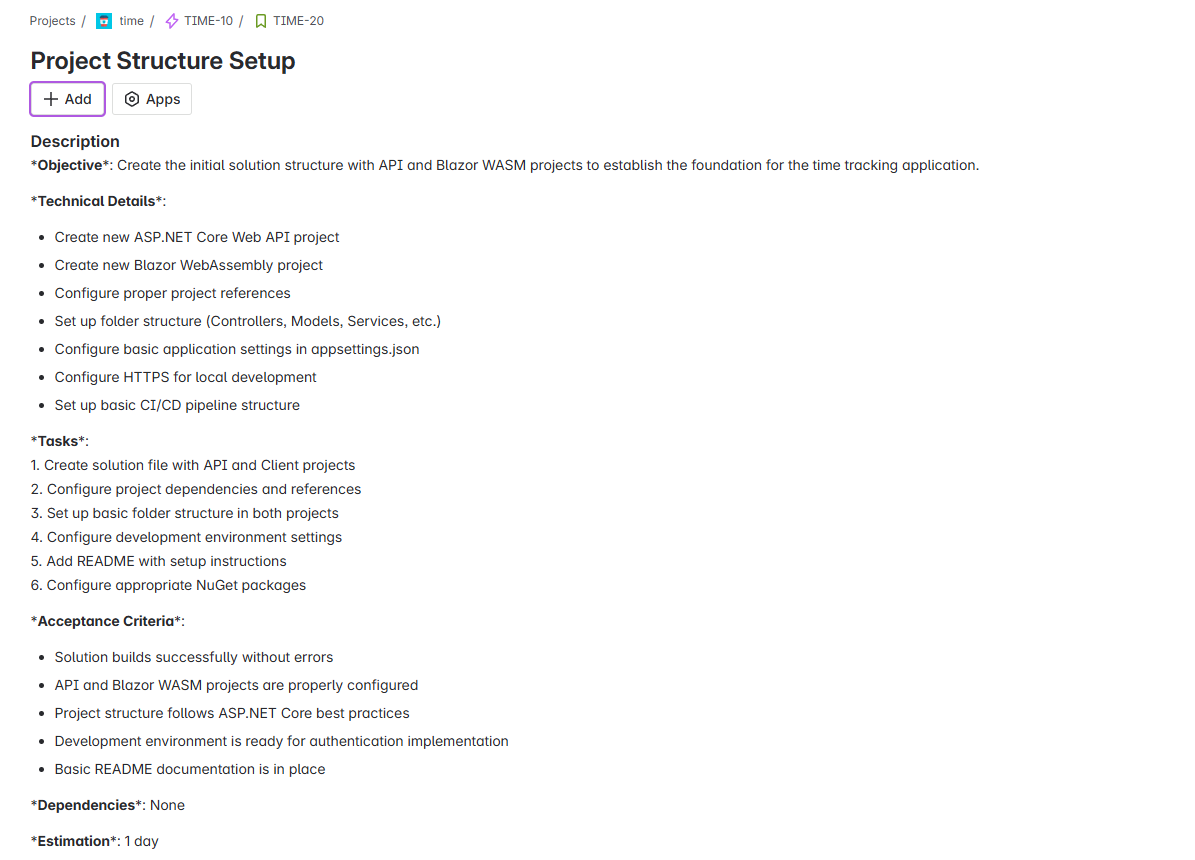
From Stories to Code – Guided Coding
The story is now ready to be taken in a daily meeting to work on. (Assigning the task to me) After the Daily meeting, start coding with another AI prompt.
Example AI Prompt:
Let's start working on the first Story: @https://mschober.atlassian.net/browse/TIME-20 (check Jira). Check the story! Ask me questions, then start implementing the story and document back into the story your results!The AI will now contact JIRA, read the story and process it accroding to the steps defined there. As a result you will receive a full setup of the project:
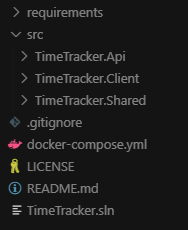
Including:
- API Backend Project
- Client UI Project
- Shared Data Types Library
- Docker and Docker Compose Setup
- Readme
The AI also documented the results back into the JIRA ticket. (Nice!)
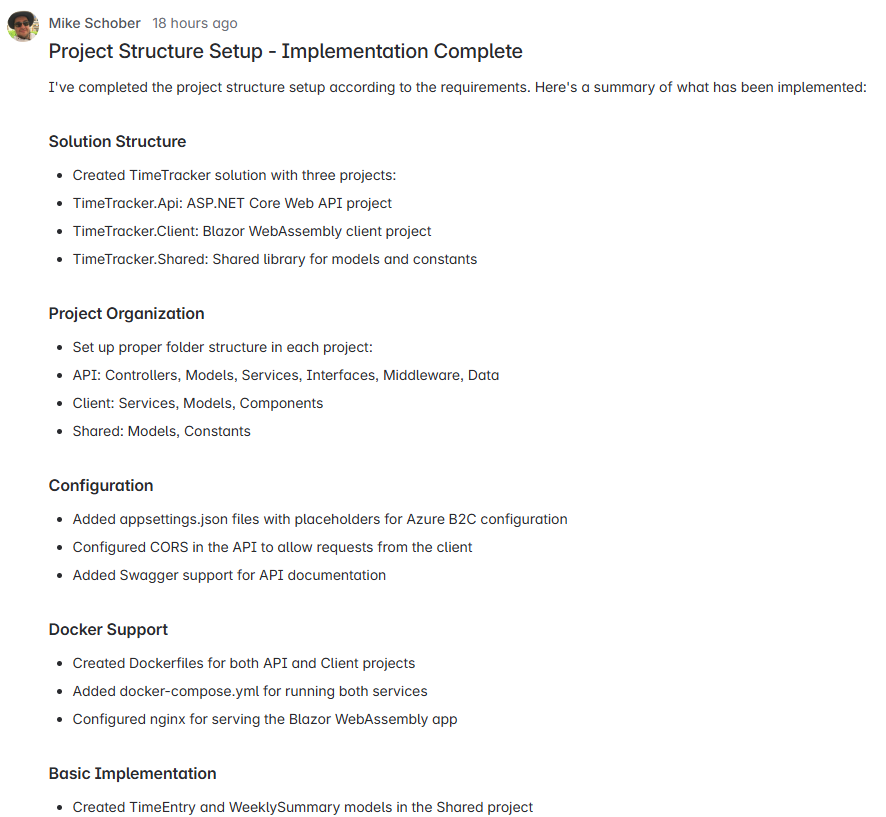
Open a Pull Request – Document the Results
Now as the coding is finished. (for this example 😄), lets open a Pull request in github:
Example AI Prompt:
Please create a GitHub pull request for the work completed on TIME-20 "Project Structure Setup".
PR Title: TIME-20: Project Structure Setup
PR Description should include:
1. A summary of what was implemented (conversion from controllers to FastEndpoints)
2. List of key changes made (added packages, created endpoint classes, configured application)
3. Brief explanation of why this change improves the codebase
4. Testing instructions for reviewers
5. Reference to the Jira ticket TIME-20
Include a section for "Next Steps" mentioning the upcoming authentication work.
Make sure the PR links to the Jira ticket at https://mschober.atlassian.net/browse/TIME-20The AI now create through the MCP connection a PR on github including the details of my story for review.
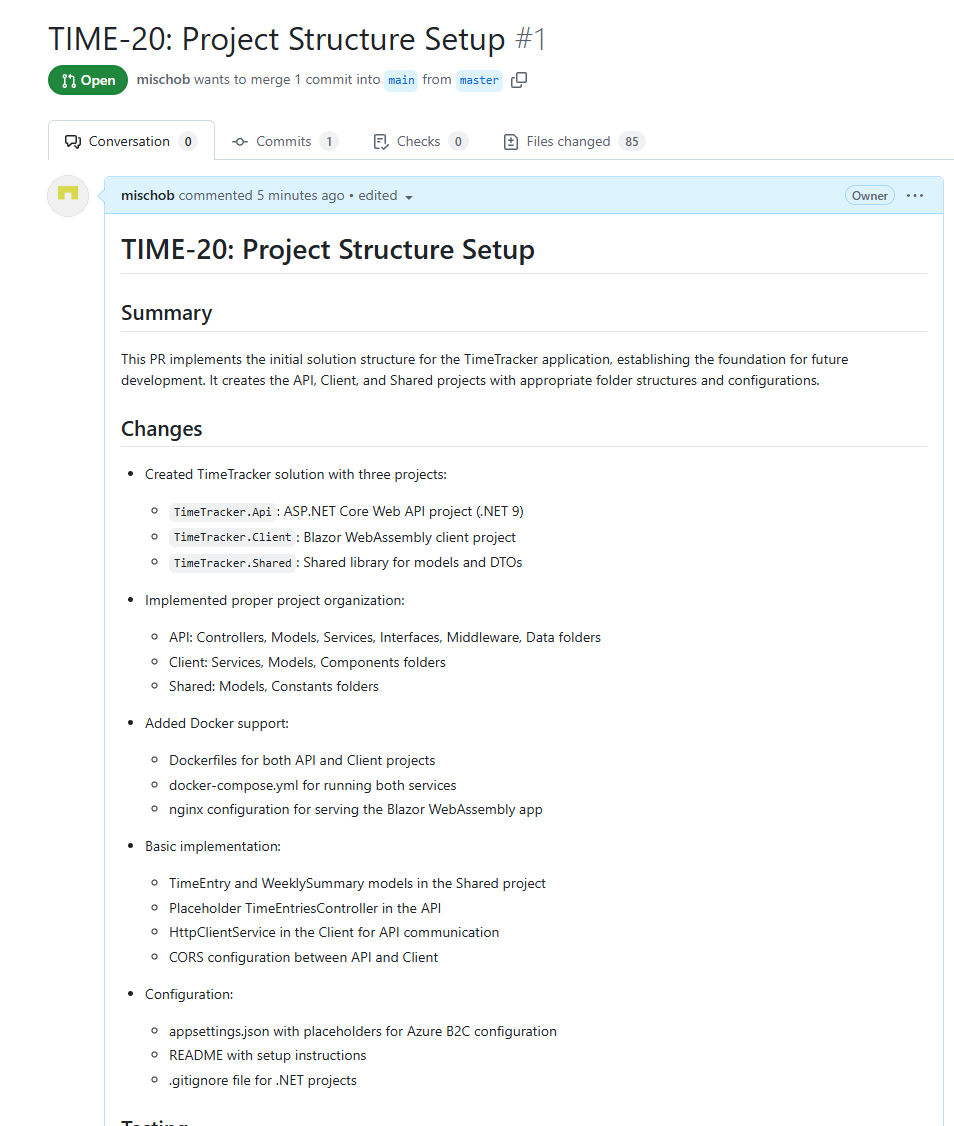
Start a Review – Improve the Output
Since we had not added the coding guidlines to the project, the AI has choosen a controller based approach to implement the REST API. Asume the coding guidelines of your company or team recommend to use Fast Endpoints for it, then a reviewer will notice it and place a review comment:
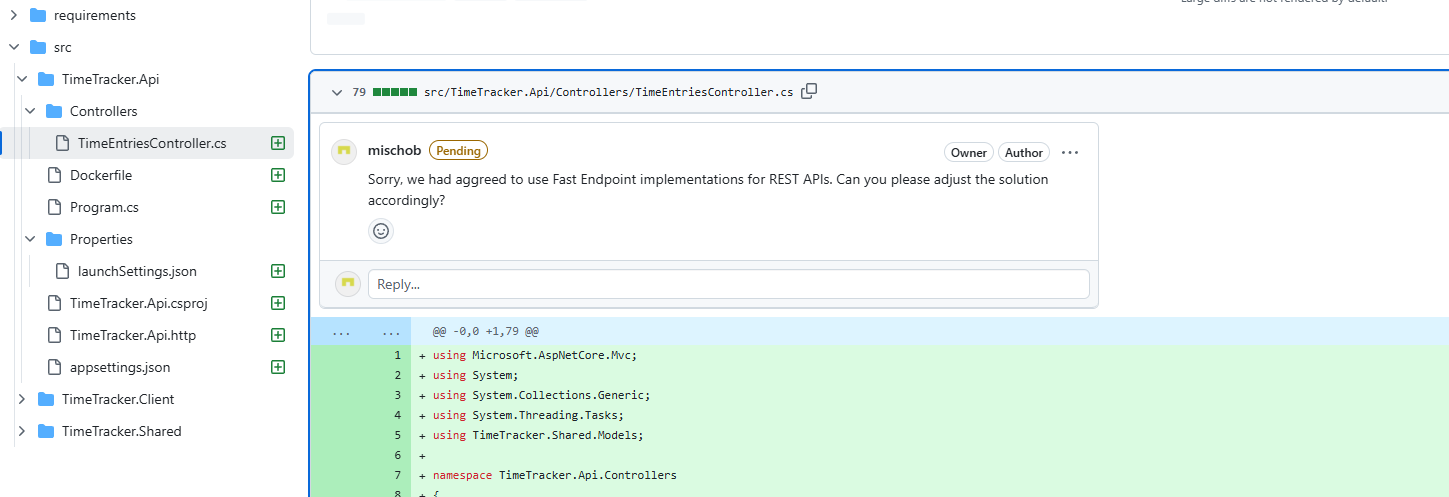
Now it is again up to you to check and fix the issue together with the AI.
Example AI Prompt:
Can you please check the review comments on the Pull Request in github and lets work on the first comment. Take it, ask me questions and implement it if i agree!This will result in an implementation of the REST API with Fast Endpoints (I can really recommend!)

After finish coding here, you can again advice the AI to document the results back into Jira and Github.
Example AI Prompt:
Can you now please back document the changes we did also in the Jira Story @https://mschober.atlassian.net/browse/TIME-20 and also make a comment to the github Reviewer that we fixed the issue now @https://github.com/mischob/timeApp/pull/1 As a result, the reviwer get a nice comment of your work.
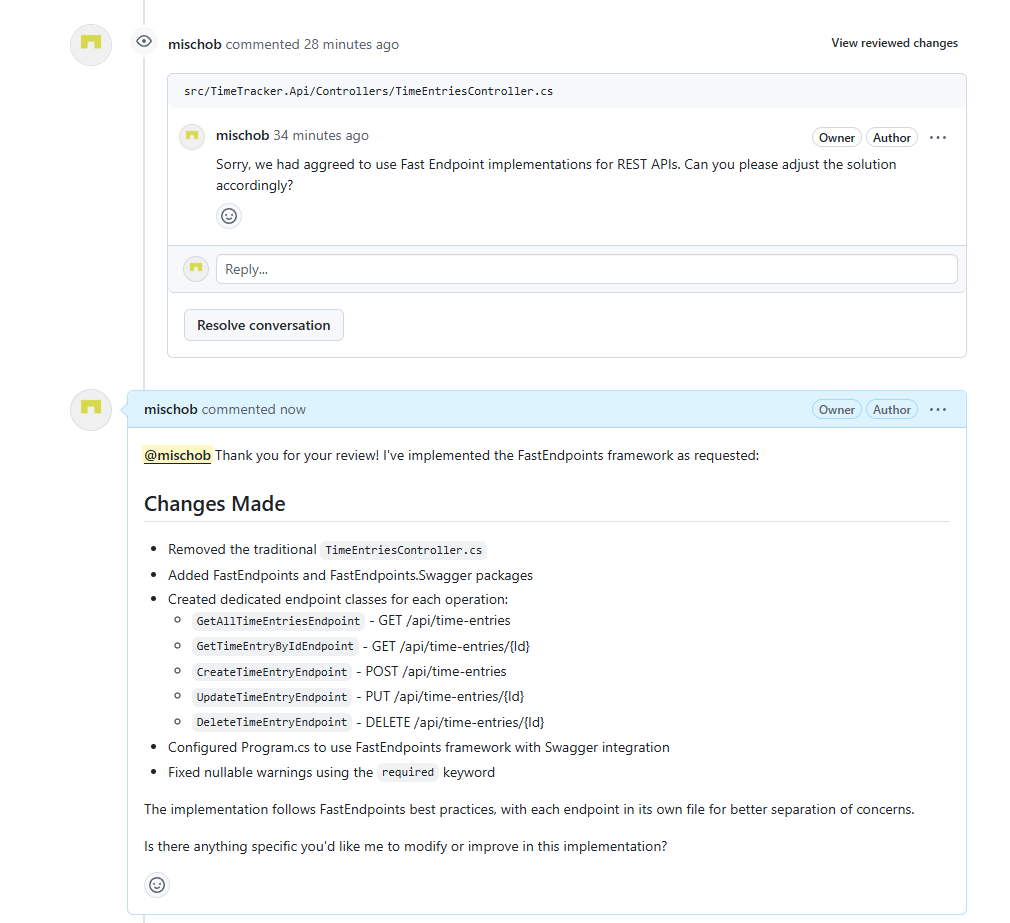
Now, the Pull Request is ready to be accepted. (I simplify the process here a little bit to give you an overview understanding of the full process)
Feedback Loop to Planning – Guidance for the Next Days
The coding and review might have changed other Stories and we should have a look on what might be worth to adjust there. This will be also a taks for AI as next step.
Example AI Prompt:
Take the current code results of @https://mschober.atlassian.net/browse/TIME-20 jirat ticket and check if there are some adoptions to other open stories or epics are usefull? Do you have recommendations for the next planing?This will lead to an output like this one:
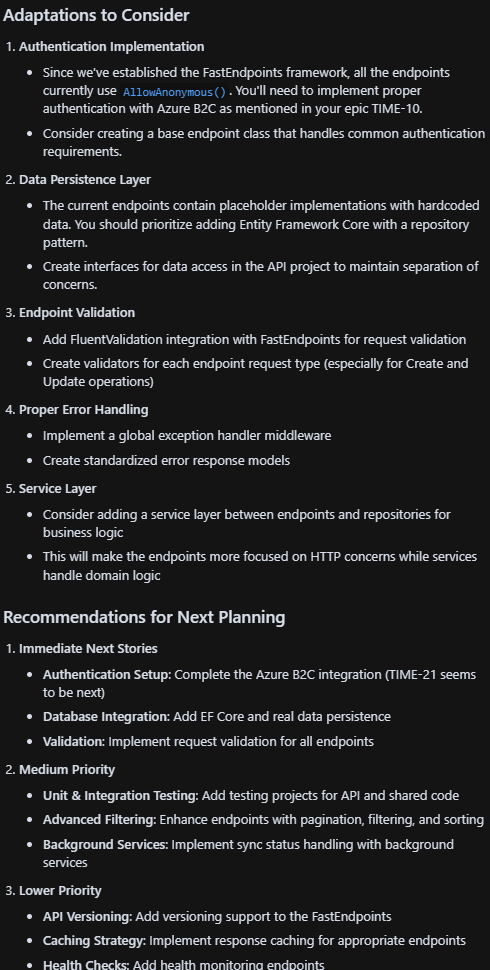
With follow up prompts you can now add this directly to the stories or you take this to the next daily or feedback session with the Product Owner.
My Observations
In recent weeks and months, we've encountered the emerging concept of "Vibe Coding," where developers (or even non-developers) heavily rely on AI to generate code, often accepting the output without extensive scrutiny. While this approach can yield impressive results for small-scale projects or quick prototypes, the resulting codebase typically struggles with maintaining structure, context, and scalability as it grows.
Agile 2.0 represents my vision of a "professionalized Vibe Coding"—strategically leveraging AI to handle routine or less impactful tasks, freeing developers to concentrate on critical elements directly influencing project advancement and success. This approach ensures that productivity and code quality remain consistently high as projects scale.
Summary
In this second installment of our Agile 2.0 series, we've explored the practical application of AI-enhanced workflows within day-to-day software development processes. By embedding AI into every critical phase—from efficiently breaking down Epics into clearly defined, manageable Stories, through guided coding, structured pull requests, and augmented code reviews—teams significantly boost productivity, ensure higher code quality, and improve adaptability. Agile 2.0 reshapes traditional roles by leveraging AI to handle repetitive tasks, allowing teams to prioritize strategic decisions, creative problem-solving, and continuous innovation. As AI capabilities advance, Agile 2.0 will undoubtedly drive a dynamic, responsive, and intelligent future for software development teams.
"Adopting Agile 2.0 is not merely about streamlining current processes but fundamentally shifting toward smarter, AI-supported workflows—preparing your team and organization for the future of intelligent, collaborative software development."


