Rethinking Software Development Rules in the Age of AI
“Software rules were written for people. But what if we’re no longer building software alone?”
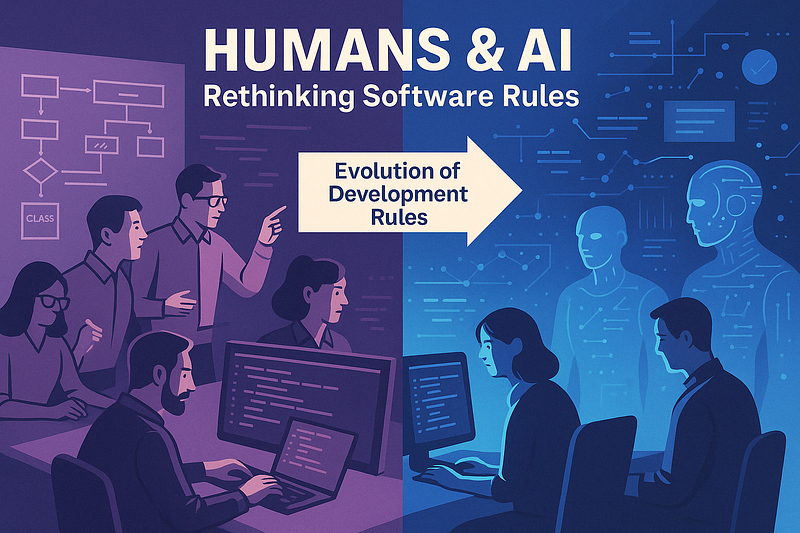
“Software rules were written for people. But what if we’re no longer building software alone?”
For decades, the rules of software development have been designed with one central player in mind: the human developer. From coding standards and documentation practices to architectural patterns and review processes, everything has been optimized for how humans read, write, and collaborate on code.
But now, that paradigm is changing.
The rise of AI-assisted development — from tools like GitHub Copilot, ChatGPT, and Cursor AI — is fundamentally reshaping how software is written, reviewed, and maintained. These tools don’t just autocomplete lines of code — they refactor functions, generate tests, write documentation, and even reason about entire codebases. They are becoming active participants in the development lifecycle.
This transformation isn’t just about efficiency. It’s about rethinking the very rules that guide how we build software. In an era where AI understands and contributes to code, many of our long-standing principles — like “keep files small,” “comment everything,” or “code for readability” — may no longer serve us in the same way. In fact, they might be holding us back.
So the question is no longer “Can AI help us build software?” — that’s already happening.
The real question is:
“What should the new rules of software development look like when AI is part of the team?”
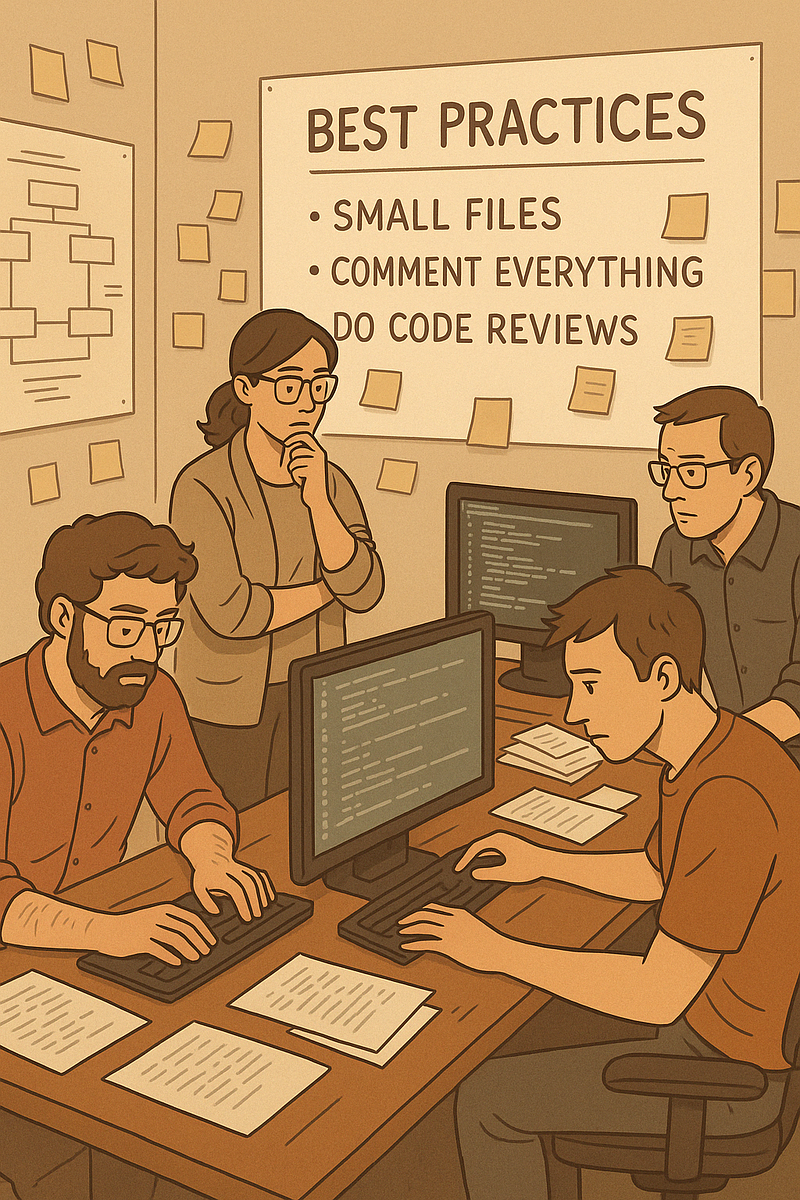
🧱 Legacy Rules of Development (and Why They Exist)
Here are some of the most well-known traditional rules — and the human-centric reasoning behind them:
1. Keep Code Files Small
Why it exists: Humans struggle to navigate large files. Smaller files are easier to understand, maintain, and debug.
Old rule of thumb: Keep files under 500 lines or limit the number of classes per file.
2. Comment Liberally
Why it exists: Code is often cryptic without context. Comments help other developers (or your future self) understand the why behind the code, not just the what.
3. Favor Abstraction and Layering
Why it exists: Complex logic was broken into layers (e.g., MVC, services, repositories) to isolate responsibilities and reduce mental load. This made systems easier to reason about.
4. Mandatory Code Reviews
Why it exists: Humans make mistakes, and peer review was one of the best ways to catch bugs, ensure style compliance, and share knowledge within teams.
5. Write Documentation Before/After Development
Why it exists: Teams often relied on static docs for onboarding, knowledge sharing, and maintenance. Without it, future devs were lost in unfamiliar codebases.
6. Consistency and Style Guides
Why it exists: Humans benefit from visual and structural consistency to recognize patterns and reduce friction when switching between projects.
These rules were essential in a world where humans were the only readers and writers of code. But now, with AI understanding large codebases instantly and providing contextual reasoning, we need to ask:
Are we still optimizing for the right “developer”?
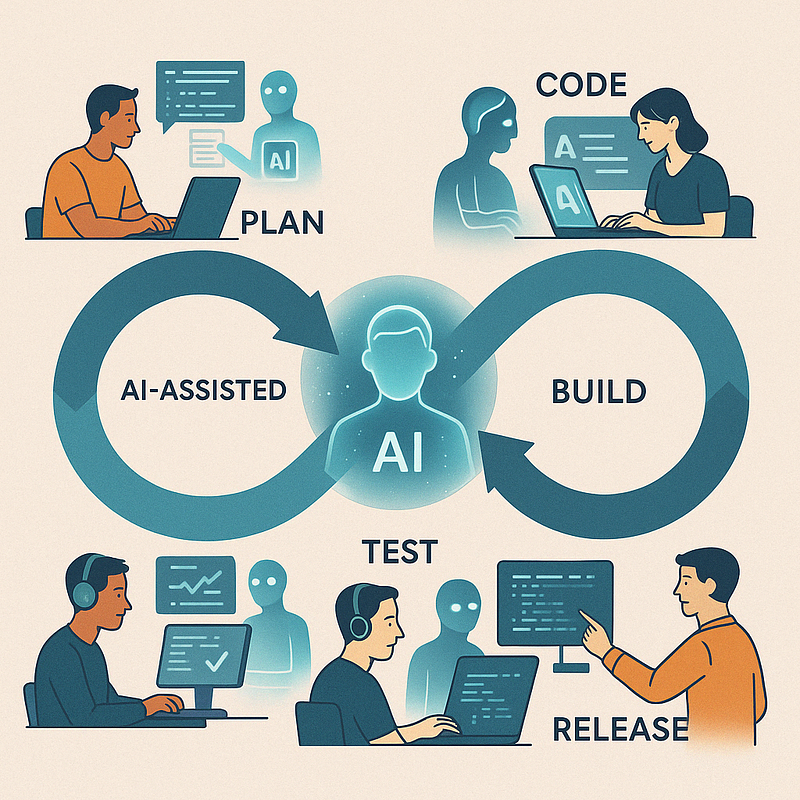
🤖 AI in the Dev Loop — What’s Changing?
AI is no longer a novelty in software development — it’s rapidly becoming an indispensable collaborator. From junior developers using AI as a coding assistant to seasoned engineers relying on it for architectural insights, the development loop is evolving.
Let’s break down how AI is transforming the development lifecycle — and what that means for the old rules.
1. From Syntax to Semantics
Old tools helped you autocomplete for loops.
New AI tools understand the intent behind your code, suggesting complex functions, edge case handling, and even architecture patterns.
Example: AI doesn’t just write a loop — it asks if you meant to sort the results or avoid duplicates.
2. Testing Becomes Proactive
Manual test writing and maintenance has always been a burden.
Now, AI can suggest, generate, and even execute unit, integration, and edge-case tests — often before you finish your feature.
AI can detect what parts of your logic are untested and fill the gaps faster than human-written coverage plans.
3. Refactoring at Scale
What used to be a tedious, risky task — renaming, extracting methods, flattening abstractions — is now AI-assisted, fast, and reversible.
Entire subsystems can be restructured in minutes instead of days.
4. Documentation is Generated, Not Written
Developers used to dread writing docs. Now, AI can auto-generate meaningful documentation from code, commit messages, and usage patterns.
Think “living documentation” that evolves with your codebase.
5. Code Reviews Go AI-Augmented
Instead of long review cycles, AI provides instant feedback, flagging security risks, unused code, or logic flaws — and even suggesting fixes.
This reduces bottlenecks and helps human reviewers focus on business logic or system design.
6. From Teams to Teams + AI
AI doesn’t replace the team — it augments small, agile human teams so they can punch above their weight. AI becomes a quiet co-pilot: pair programmer, tester, architect, and reviewer in one.
Three humans plus a strong AI toolset can now do the work of X — with better quality control.
These changes are not theoretical — they’re happening right now.
But we’re still working with processes and rules optimized for human-only development. That’s the tension:
We’re building tomorrow’s software with yesterday’s assumptions.
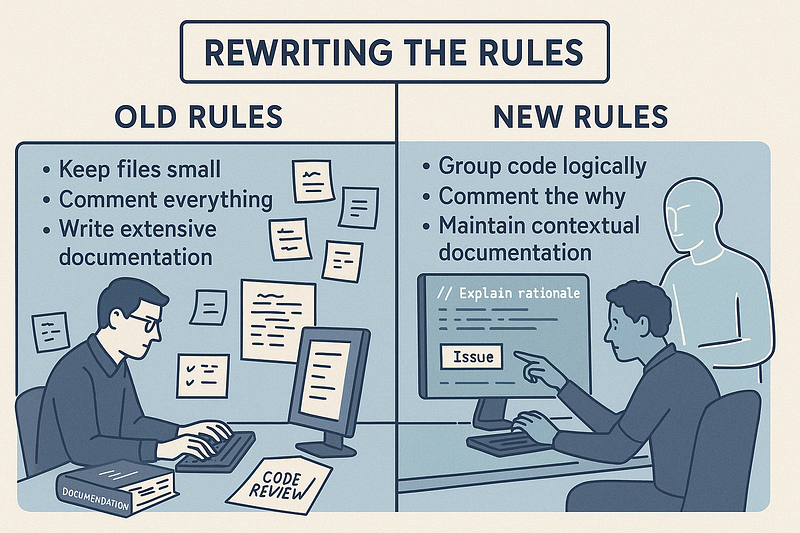
🔄 Which Rules Should Be Rewritten — and How?
If AI is becoming a core part of the development team, we need to rethink the rules we use to guide code structure, collaboration, and communication.
Below are this six traditional rules — and how they can be rewritten to better fit an AI-augmented development world. Each comes with an example to make the shift tangible.
1. Old Rule: “Keep Files Small”
Why it existed: Humans have trouble navigating large files.
Rewrite: “Group logically related code, even if files grow larger.”
New thinking: AI doesn’t get overwhelmed by long files. In fact, context-rich files help it understand relationships better — as long as the structure is consistent and intentional.
The new goal is semantic clarity over physical size.
🧠 Example: Instead of splitting InvoiceService into multiple tiny files, keep related logic (validation, transformation, external calls) in one well-organized file with clear sections or regions.
📍 Instead of this:
/invoice
└── validateInvoice.ts
└── calculateTotals.ts
└── applyDiscounts.ts
└── sendToERP.ts📍 Do this:
// invoiceService.ts
function validateInvoice(...) { ... }
function calculateTotals(...) { ... }
function applyDiscounts(...) { ... }
function sendToERP(...) { ... }🔧 Use well-structured sections, regions, or headings (e.g. // === Step 1: Validation ===) to guide both human readers and AI.
2. Old Rule: “Comment Everything”
Why it existed: To help humans understand intent.
Rewrite: “Comment only to explain why, not what — AI can infer the rest.”
New thinking: AI understands code syntax and flow. What it can’t infer (yet) is your reasoning. Focus your comments on design decisions, tradeoffs, or domain-specific knowledge.
🧠 Example: Document Domain Knowledge or Business Rules
if (customer.age < 18) {
applyYouthDiscount();
}Add this:
// Legal requirement: youth discount must apply under 18 (see policy §4.2)AI doesn’t know your local laws, client policies, or internal heuristics — you do.
🧠 Example: Highlight Tradeoffs or Design Choices
cache = new InMemoryCache({ maxAge: 5 * 60 * 1000 });Add this:
// Chose in-memory cache for simplicity — might switch to Redis if scale increases🛠Great for future readers or reviewers (AI or human) trying to understand why this is here.
Commenting Patterns You Can Use
✅ Good Comment Starters:
// We chose this approach because...// Important: this logic is aligned with [team/process/policy]// Known limitation:// Note: intentionally NOT using XYZ here due to...// Copilot suggested A, but we used B because...
❌ Anti-Patterns to Avoid:
// This function returns a boolean— AI can figure that out// Loop through the list— it’s obvious from theforloop// Define a variable named count— that’s redundant
3. Old Rule: “Write Extensive Documentation”
Why it existed: Humans needed detailed onboarding resources.
Rewrite: “Maintain living, contextual documentation powered by AI.”
New thinking: AI can generate docs from code and usage, but it needs good signal: meaningful commit messages, test coverage, code patterns, and annotations.
| Don’t write more docs — write the right docs, in the right places.
🧠 Example: Instead of a separate 20-page onboarding PDF, annotate key areas of the codebase with docstrings, metadata, or even README snippets — and let AI stitch together custom onboarding paths.
Use AI-Friendly Structure in README Files
Instead of big blocks of text, use structured templates that tools can parse and respond to.
📍 Suggested format:
# 📦 Project: Invoice Engine
## 💡 Purpose
Handles invoice creation, validation, discount logic, and ERP sync.
## 📁 Key Files
- invoiceService.ts – core logic
- discountRules.ts – business discount decisions
- erpAdapter.ts – API integration layer
## 🧠 Business Rules
- Must apply youth discount under 18 (per policy §4.2)
- Invoices must be synced within 24h (SLAs)
## 🤖 AI Notes
- Prefer `calculateTotals()` over `manualTotalCalc()` — Copilot suggests bad patterns in the latter
- Documented edge case: ERP throws 500 if payload includes `notes` field
## 🔗 Related
- docs/discount-policy.md
- ERP API contract (see Notion link)This doubles as onboarding and an AI context pack.
Treat Docs as Living Code
Just like your tests, docs should evolve with the code — and AI can help with that.
📍 Tip: Use AI to:
- Summarize PRs into changelog entries
- Generate updated docs after a refactor
- Create “explain this module” summaries with a prompt
📍 Prompt to try:
“Generate an updated README section for discountRules.ts after this commit.”Tag Decisions in Commit Messages
Treat commits like micro-changelogs for your docs.
📍 Example:
feat: add new loyalty discount
- Added eligibility check for loyalty flag
- Tied to campaign 2025-Q1 (see docs/discount-policy.md)
- Chose flat discount over tiered due to simplicityAI systems can learn from this structure and include it in summaries or changelogs automatically.
🔖 Bonus: AI-First Documentation Checklist
- Does your README describe what the project does and how it’s used?
- Do files/modules start with purpose headers?
- Are business rules explained where they appear?
- Do your comments highlight design decisions, not just code behavior?
- Do your commit messages offer rationale, not just changes?
- Do you provide known gotchas or AI warnings in the right spots?
4. Old Rule: “Every Change Must Be Peer Reviewed”
Why it existed: To catch bugs and ensure shared understanding.
Rewrite: “Use AI for first-pass review, humans for critical thinking.”
New thinking: AI review bots can flag syntax issues, security gaps, and even performance concerns. Humans should focus on architecture, intent, and product impact.
🧠 Example: A junior dev submits a pull request. An AI tool gives instant feedback on test coverage, unused variables, and possible errors. The human reviewer skips nitpicks and discusses design tradeoffs.
5. Old Rule: “Enforce Strict Abstraction Layers”
Why This Rule Existed
Strict abstraction layering (e.g., controller → service → repository → data access → model) helped:
- Reduce cognitive load by separating concerns
- Prevent tight coupling and spaghetti code
- Make systems easier for humans to reason about
But in reality, it often led to:
- Excessive boilerplate
- Over-engineering
- Loss of speed and flexibility
- “Abstraction for abstraction’s sake”
In an AI-enhanced environment, these rigid structures can actually hurt development velocity, because AI tools perform better when:
- Code is flat, consistent, and intention-revealing
- Logic is grouped by behavior, not just by technical role
- There’s less indirection between action and outcome
🧠 Example: Instead of having a rigid 5-layer architecture (controller → service → repository → adapter → entity), allow shortcut paths or consolidation where it serves speed and clarity.
Flatten When It Improves Traceability
In large codebases, especially with AI support, it’s often better to group logic end-to-end in one place than stretch it across five layers.
📍 Instead of this “enterprise” stack:
InvoiceController
→ InvoiceService
→ InvoiceDomainLogic
→ InvoiceRepository
→ InvoiceMapper📍 Try this simplified version:
InvoiceController:
- validate input
- call calculateInvoice()
- save to DB (via InvoiceModel.create)With well-named functions and sections, this is readable and traceable. AI can summarize and navigate it easily. So can humans.
Refactor Layers When They Serve a Purpose
This isn’t a free-for-all! Sometimes, abstraction is helpful. For example:
📍 Use a layer when:
- You’re integrating with an external API (e.g.
PaymentGatewayAdapter) - You need to support different implementations (e.g. file vs cloud storage)
- The abstraction protects against churn or tech changes
The rule of thumb: Don’t abstract for future possibility — abstract for present complexity.
Refactoring Prompt for AI
If you’re unsure how deep your abstraction stack should be, try this with your AI tool:
“Given this codebase, how could we reduce unnecessary abstraction layers while maintaining modularity?”
or:
“Which service or adapter layers in this project appear redundant or overly shallow?”
6. Old Rule: “Follow Strict Style Guides”
Why it existed: Visual and structural consistency helps humans.
Rewrite: “Automate formatting, then focus on functional consistency.”
New thinking: Tools like Prettier, Black, and AI linters can enforce style instantly. Use that energy to standardize patterns, APIs, and architecture instead.
🧠 Example: Instead of debating indent spacing in code reviews, let the formatter handle it. Spend time aligning on how your team builds and integrates services.
⚙️ Summary: From Human-Only to Human + AI Collaboration
Old Rule → New Rewrite
- Keep files small
→ Group code logically, even if files become longer. AI handles context better when related code is together. - Comment everything
→ Only comment the why, not the what. AI understands code structure but not business logic or intent. - Write extensive documentation
→ Maintain contextual, AI-assisted documentation through smart comments, commit messages, and code annotations. - Every change must be peer reviewed
→ Use AI for the first review pass, letting humans focus on intent, architecture, and product logic. - Enforce strict abstraction layers
→ Use abstraction to improve clarity, not tradition. AI can navigate deeply or flatly structured codebases. - Follow strict style guides manually
→ Automate formatting and shift human focus to functional and architectural consistency.
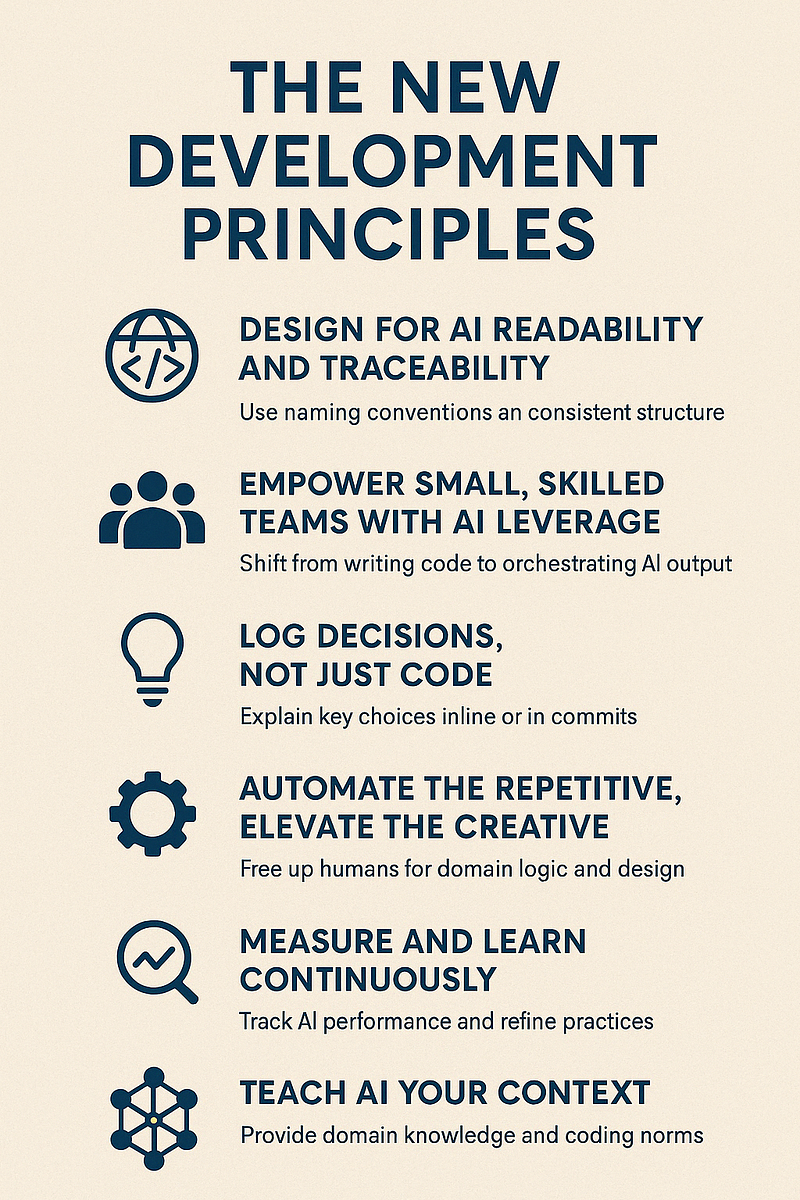
🧭 A New Set of Development Principles
As AI becomes a core member of the development team, it’s not just the rules that need to change — it’s the mindset. Traditional best practices were built for teams of humans solving problems line by line. In the AI-augmented world, we need principles that empower both humans and machines to build better software together.
Here’s a proposed set of AI-Era Development Principles to guide this new reality:
1. Design for AI Readability and Traceability
AI thrives on consistent, explicit structure. Use naming conventions, metadata, and code organization that helps both machines and humans navigate with ease.
🧠 Tip: Treat code like a dataset. Every consistent naming pattern or dependency structure improves AI comprehension.
2. Empower Small, Skilled Teams with AI Leverage
AI enables fewer people to build more — but only if the team is skilled in prompting, patterning, and supervising AI output.
🧠 Tip: Shift team dynamics from “Who can write the most code?” to “Who can best orchestrate AI output into real solutions?”
3. Log Decisions, Not Just Code
AI can read code — but it still doesn’t know why you chose a certain approach. Leave breadcrumbs: explain key decisions inline or in commit messages.
🧠 Tip: Comments like // using X for performance tradeoff or commit messages like “Chose Strategy Pattern to avoid switch hell” help future devs (and AI tools) immensely.
4. Automate the Repetitive, Elevate the Creative
Let AI handle boilerplate, tests, formatting, and migrations. Free up human minds for what machines can’t do: domain logic, UX nuance, ethical thinking, and architecture.
🧠 Tip: Use AI to generate 80% fast — and spend 20% on intentional, strategic review.
5. Measure and Learn Continuously
In the AI-enhanced dev loop, constant feedback is key. Monitor how AI suggestions perform, how often they’re accepted, and how they impact maintainability.
🧠 Tip: Think of your dev process as a living experiment. Track, tweak, and evolve.
6. Teach AI Your Context
Off-the-shelf AI is powerful, but teams that teach it their domain, vocabulary, architecture, and coding norms will outperform the rest.
🧠 Tip: Feed in past projects, architecture docs, naming conventions, and typical patterns — and retrain or fine-tune as needed.
These principles aren’t just ideas — they’re survival skills.
As AI becomes a silent co-developer on every project, we must build systems that are understandable by both minds and machines.
The future belongs to the teams who don’t fear AI, but shape it.
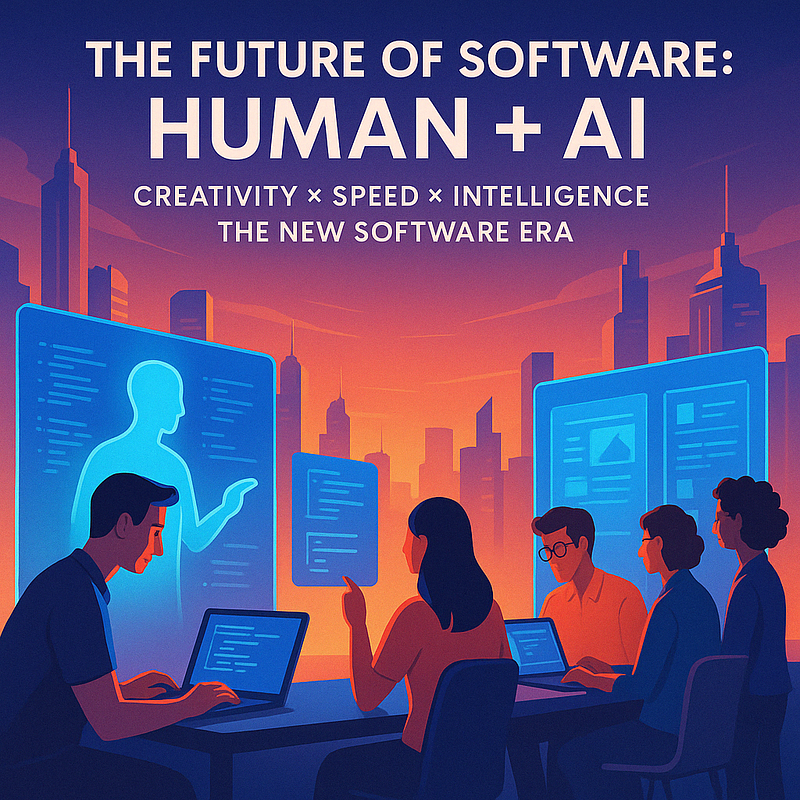
🔮 Future Outlook — Human Creativity, AI Power
We’re standing at the edge of a transformation.
Software is no longer built line-by-line by human hands alone. It’s becoming a co-creative process between humans and machines — one where AI amplifies human ideas, reduces busywork, and unlocks new scales of ambition.
The New Superpower
The best developers of tomorrow won’t just write clean code —
They’ll know how to collaborate with AI to move faster, safer, and smarter.
“The future belongs to those who can lead both people and machines.”